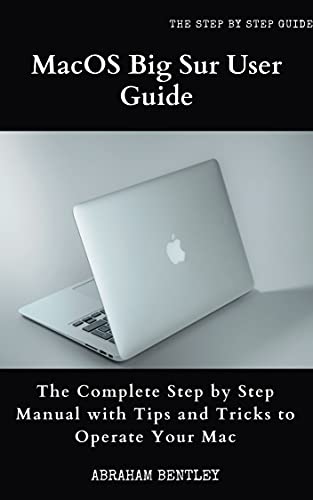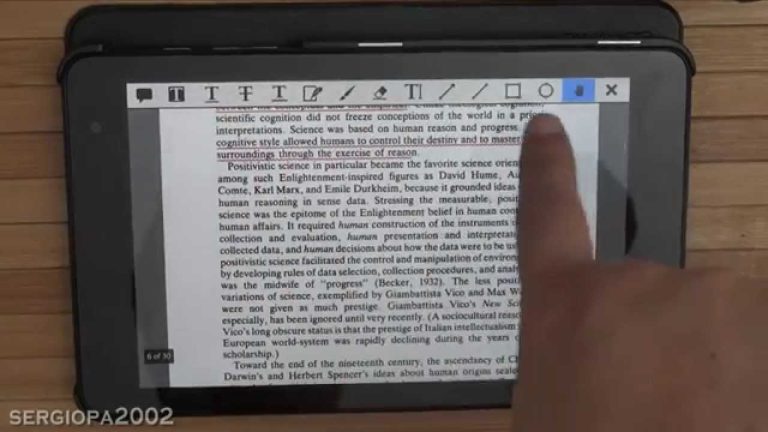How to Choose the Right Font for your PDF
To determine the font in a pdf, use the adobe acrobat pro dc software. This powerful tool offers a variety of ways to analyze and identify the fonts used in a pdf document.
Adobe acrobat pro dc is a popular software used for creating, editing, and viewing pdf documents. Sometimes, when working with pdfs, you may need to identify the fonts used in the document. This could be to ensure consistency with branding guidelines or to replicate a certain design element. Thankfully, with adobe acrobat pro dc, you can easily determine the fonts used in a pdf document. In this article, we will explore the different methods and tools offered by the software to identify the fonts. By the end of this article, you will have a better understanding of how to use adobe acrobat pro dc to determine the font in a pdf document.

Credit: whiparound.com
Understanding The Basics Of Font In Pdfs
Font is a crucial element of pdfs, but not everyone understands its basics. Fonts come in different shapes, sizes, and styles, and they can make a huge difference in the readability and overall impression of a pdf. Serif and sans-serif fonts are the two main categories, with the former featuring small lines at the ends of letters.
Choosing the right font size and style is also important as it affects how the text appears on different devices. Larger fonts are more readable, but too large can be overwhelming, while smaller fonts can be harder to read. Picking the right font can make your pdf more attractive, easier to read and ultimately more effective in communicating your message.
Examining Fonts In Pdfs
Examining fonts in pdfs allows you to determine the font used in the document. Adobe acrobat pro software is one tool that can help you do this. With the software, you can access the document properties and view the fonts used.
There are also other pdf viewing software that can help you determine fonts accurately. These tools have different features that allow you to view and extract information about the fonts used in the pdf file. By using these tools, you can easily identify the fonts in a pdf and use them in your own design work.
So, it’s important to have an understanding of the various tools available that can help you view the properties of fonts in pdfs.
Identifying Fonts In Pdfs: The Process
Identifying the font used in a pdf file can be a daunting task, but using adobe acrobat pro makes it easier. The first step is to ensure that the pdf file is open in adobe acrobat pro. Then, go to the “tools” menu and click on “edit pdf”.
After that, click on the text you want to identify, and the font information will appear. Another method to identify the font is through online tools like “whatthefont”, “identifont” and “font squirrel”. These tools allow users to upload an image of the text whose font they want to identify.
It is important to know the font of a pdf file for various reasons, but with adobe acrobat pro and online tools, it is a simple process.
Factors To Consider When Choosing Fonts
When choosing a font for your pdf document, there are factors you need to consider. The readability of the font is paramount because it will determine how comfortable it is to read the document. The typography of the font is another critical factor to consider, as it sets the tone of your document.
Your audience also needs to be taken into account when selecting a font. It would help if you chose a font that resonates well with your target audience. Additionally, the message you want to pass with your pdf document will determine the kind of font you use.
To choose the appropriate font, try testing different fonts and comparing their readability, style, and tone. Through this, you can determine which font will work best for your document.
Frequently Asked Questions On How To Determine The Font In A Pdf
How Can I Determine The Font Used In A Pdf File?
To determine the font used in pdf file, you can use adobe acrobat dc, select the document properties, and navigate to the fonts tab. Alternatively, you can use online tools such as font squirrel or fonts. Com to upload the pdf file and identify the font.
Can I Determine The Font In A Secured Pdf File?
No, you cannot determine the font in a secured pdf file as it is protected by password or encryption.
What Are The Common Types Of Fonts?
The common types of fonts include serif, sans-serif, script, display, and monospace, with each having unique characteristics.
What Is The Importance Of Identifying Fonts In A Pdf File?
Identifying fonts helps in maintaining consistency in branding, design, layouts, and typography. It also helps with reusing content, troubleshooting issues, and selecting fonts that match specific client requirements.
Conclusion
After going through this comprehensive guide on determining the font in a pdf, you should now be able to identify and use the right tools to achieve your goal. Proper use of font is crucial in creating visual appeal and enhancing readability of any document, and with the tips shared in this guide, you can now create visually attractive pdfs that are easy on the eye and accessible to your audience.
Remember to always consider the purpose of your document, the target audience and the platform on which it will be shared to inform your choice of font. With this knowledge, you can create compelling pdfs that not only communicate effectively but also leave a lasting impression on your readers.
So, go ahead and put these tips in practice and create awesome pdfs that convey your message effectively!