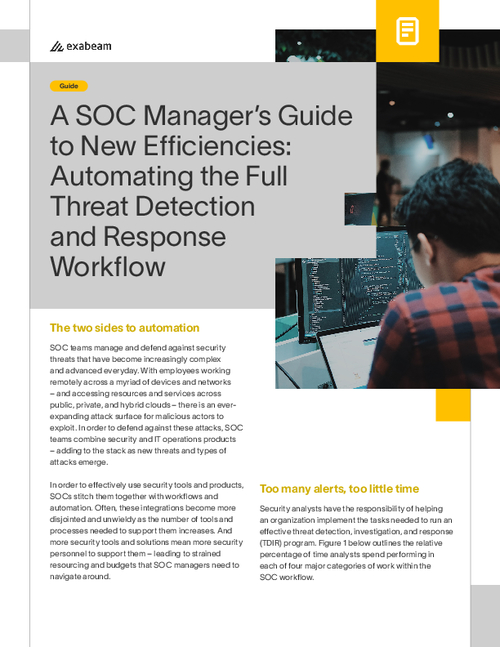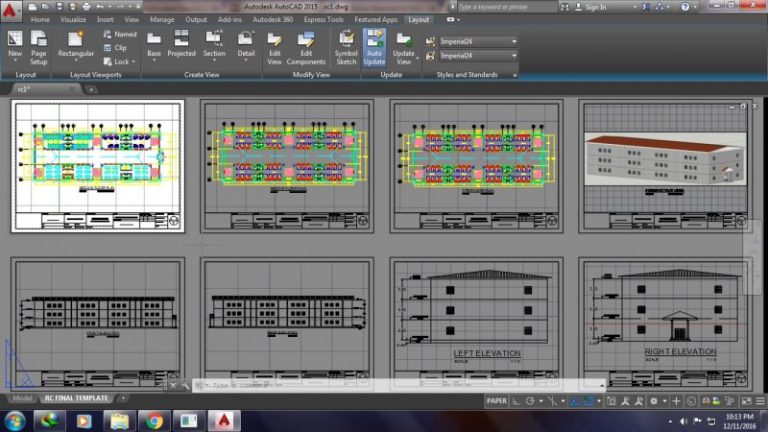How to Respond to a PDF File: A Comprehensive Guide
To reply to a pdf file, open the file and use the commenting tools to add your response. Once finished, save and send back to the sender.
When someone sends you a pdf file and requires your response, there are various ways you can reply, such as through email or cloud storage platforms. However, replying to a pdf file directly within the document itself is a more effective means of communication. This method allows you to review and comment on the pdf directly, without having to switch between different platforms or applications. In this article, we will discuss how to reply to a pdf file using built-in commenting tools in adobe acrobat reader. With these tools, you can easily add your input, concerns or feedback, and send the file back without leaving the document.

Credit: floodsciencecenter.org
Understanding Pdf Files
Pdf or portable document format is a file format used to present and exchange documents. It is important because its formatting can’t be easily changed. There are different types of pdfs, such as plain text, fillable, and scanned pdfs. To reply to a pdf file, you can use software like adobe acrobat and foxit reader.
Understanding pdf files is crucial, especially for businesses who need to share confidential materials to clients and employees. Knowing how to reply to a pdf file ensures smooth communication and collaboration in any workplace. Don’t let yourself be left behind by learning these basic skills.
Methods For Responding To A Pdf File
Replying to a pdf file is quite simple. One way to do this is by using adobe acrobat reader. All you have to do is open the pdf file, click on the comment icon and then choose the type of comment you want to add.
You can add text comments, highlight important information, or even add shapes. Another method is by using web applications such as smallpdf, which allow you to annotate and make corrections to your pdf file with ease. To reply with annotations, simply select the annotation tool and then make your comments.
Additionally, you can even reply to a pdf file using your mobile device by downloading a pdf reader app and using its commenting feature. Using these various methods, you can easily reply and edit pdf files from anywhere!
Best Practices For Responding To A Pdf File
When responding to a pdf file, there are some best practices you should follow. One of these is proofreading your reply before sending it. This ensures that your message is clear and error-free. Another tip is to keep the size of the file in check.
If you have to send a large file, consider compressing it before attaching it to your reply. It’s also important to keep track of the reply deadlines, especially if it’s a time-sensitive matter. By following these guidelines, you will be able to reply to pdf files effectively and efficiently.
Advanced Concepts
When replying to a pdf file, it’s important to consider the best fonts and layouts that will enhance the readability of your document. Sans-serif fonts like arial and calibri are easily readable on screens, while serif fonts like times new roman and georgia are more suitable for printed documents.
Consistency in layout helps readers easily navigate through your content. Integrating multimedia content like images, videos, and audio can also add to the richness of your content, but be cautious of large file sizes that may slow down the loading time.
It’s important to strike a balance between multimedia and text to keep your reader engaged and interested. With these advanced concepts, you can efficiently reply to a pdf file with style and creativity.
Compatibility And Privacy Issues
When replying to a pdf file, compatibility with different devices and email services can be a major concern. Make sure to use a pdf reader that is compatible with most devices to avoid any issues. You can also convert the pdf file to another format before replying, if necessary.
In addition, consider the privacy concerns associated with replying to pdf files. Make sure to carefully review and delete any sensitive information before sending your reply. Taking these precautions can ensure a smooth and secure process for replying to pdf files.
Frequently Asked Questions On How To Reply To A Pdf File
Can I Reply To A Pdf File Without Editing It?
Yes, you can reply to a pdf file without editing it by adding comments, highlights, or notes to the document.
What Software Can I Use To Reply To A Pdf File?
You can use adobe acrobat, foxit reader, or pdf-xchange editor to reply to a pdf file.
How Do I Add Comments To A Pdf File To Reply To It?
Open the pdf file in adobe acrobat or other pdf reader, select the comment tool, and add your comments.
Can I Add Handwritten Signatures To My Pdf Replies?
Yes, you can add handwritten signatures to your pdf replies using a stylus or digital pen and signature software.
Conclusion
Replying to a pdf file is an essential skill that can save you time and effort when working with digital documents. By following the steps outlined in this post, you can confidently respond to pdf files without losing any important information or data.
Remember to choose the right software for your needs, and prioritize security when sharing or storing pdf files. Additionally, keep in mind the different ways you can respond – whether it’s via email or using pdf annotations. With these tips, you’re well on your way to becoming a pdf pro.
So, go ahead and give it a try the next time you receive a pdf!