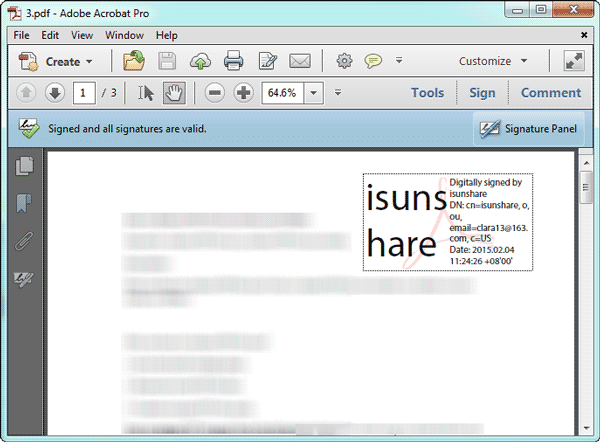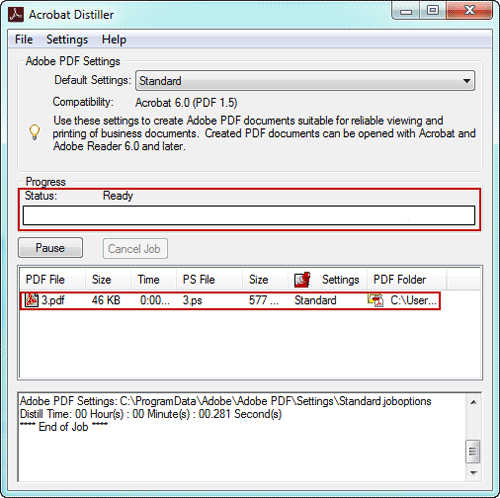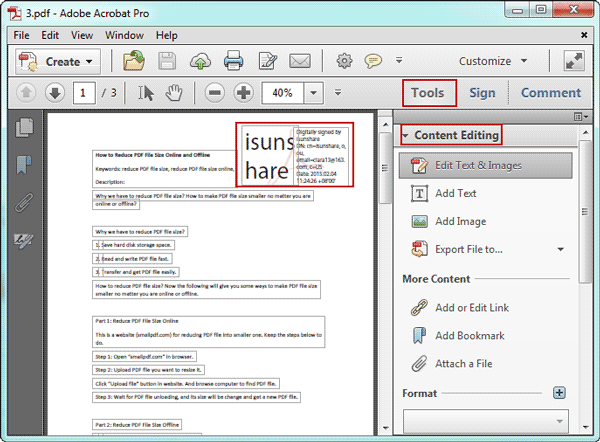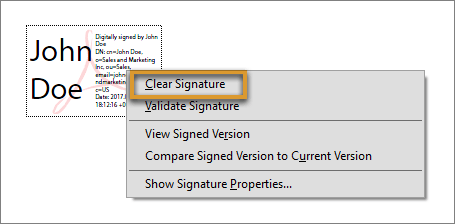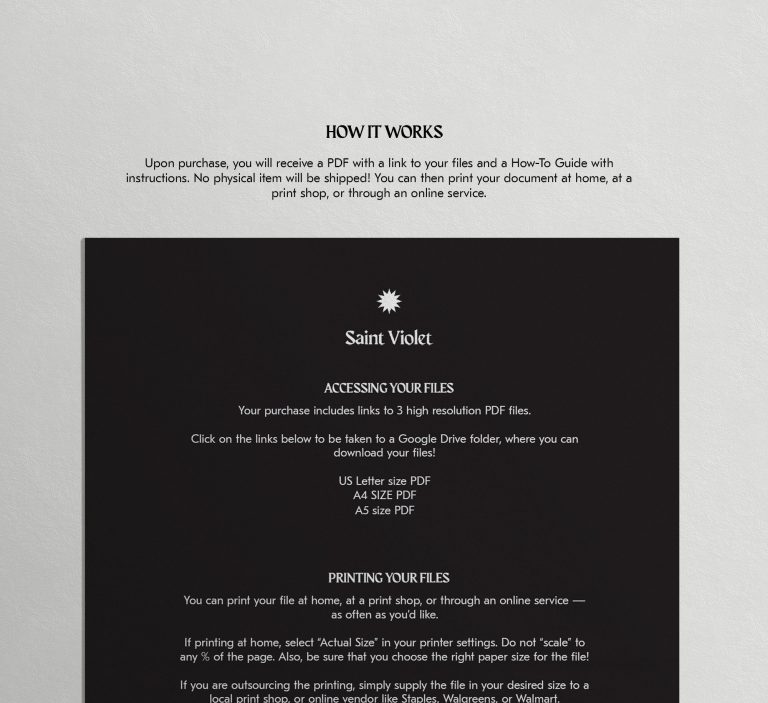4 Ways to Remove Signature from PDF
Portable Document Format (PDF) is notably acknowledged for its safety purposes. Password protection can be applied to a PDF document so that only authorized personnel can use or view it. However, the permission prevents users from making changes, and the digital signature also makes the signed PDF file uneditable. Accessing a signed pdf file is not an easy task. If anyone wants to access the signed pdf file, he must first remove that sign, or if one wants to share his own pdf file with someone else, he must remove his sign from the pdf file.
The signature can be easily removed from any pdf file by applying some simple methods.
Method 1:
If you want to remove their signature, you have to follow the following steps carefully.
- First, right-click the field and select Clear Signature.
- Second, remove the field; activate the tool named Select object,
- Then click the area to select it and delete the signature.
Method 2:
- By using Adobe Acrobat Pro open a Pdf file
- Now click on the button of File> Save As and save the File. Remember to save the File with the name of PostScript (*.ps) in Save as Window. Now click the Save button.
- In your window, you will find your PS file.
- Covert your PS file into a PDF file
Double-click on the PostScript file you just saved. Then Adobe Distiller will convert it to PDF. In the Acrobat Distiller window, anyone can see the process of the conversion and can view the PDF file until the state is ready.
- Open the converted PDF file and remove the signature.
- Click on the new or any PDF file in Adobe Distiller. By using Adobe Acrobat Pro, open the original File. There is a blue panel that will disappear from the top of the initial Document. And the signature becomes editable like any other content in PDF documents.
Lastly, turn to Tools > Content Editing then choose the signature in the PDF document. Now delete the signature.
Method 3: First of all, one needs to make sure that a digital signature is applied when creating a PDF file. Also, if a digital signature is applied when creating a file, the user must find the signature field and remove the value.
Second, if one adds a signature after creating the PDF file, one must revert to the previous version of the PDF document to erase the signed PDF.
Method 4: If the Pdf file owner is only one person, then to remove the signature from the document, he/she has to right-click on the signature and then choose Clear Signature.
Pdf documents are the most secure ones. After creating the document on Pdf, if the owner digitally signs on the document, the document automatically will be locked by the owner.
In that case, the Pdf document is for view only. No one can edit or remove anything from the document without the owner. This security system is a very useful option for Pdf users, but it creates problems when someone wants to edit the file or try to correct a few things in the file. So by using a few simple methods, anyone can remove signatures from the Pdf file.