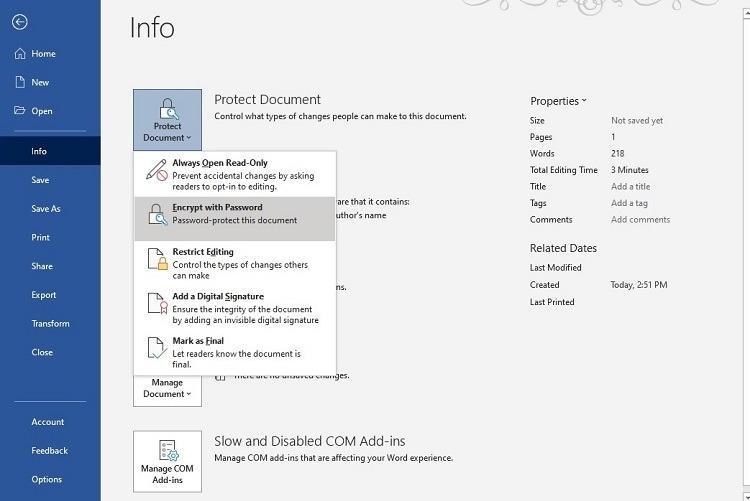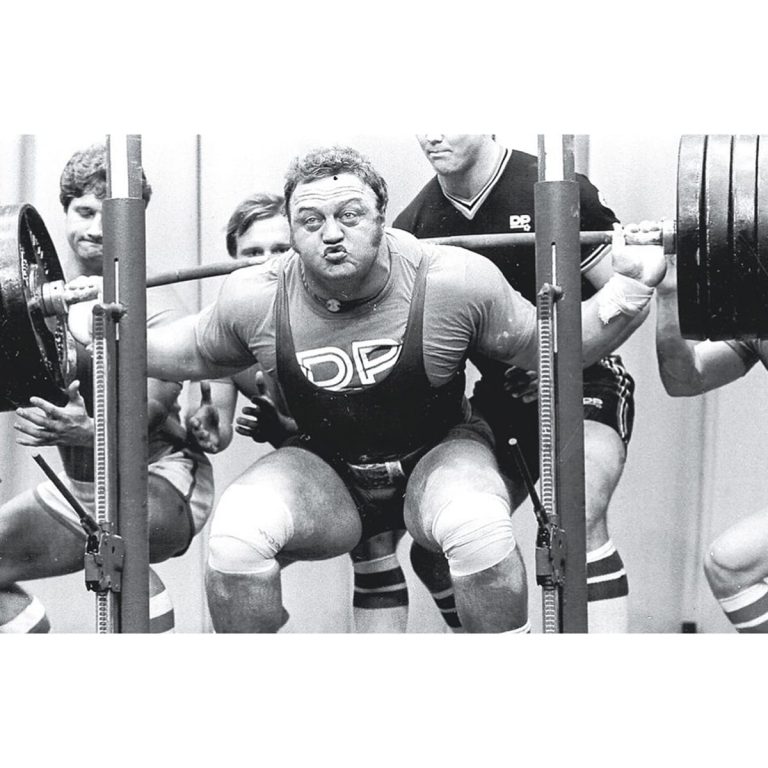How to Save Pdf to Android Phone : A Complete Guide
Saving a pdf to an android phone can be done by downloading a pdf viewer app from the google play store and clicking on the pdf file to open it in the app. From there, the option to save the file to the device is available.
Pdf files are commonly used for documents such as resumes, applications and manuals, and they are easily accessible on desktop computers. However, it is also possible to save a pdf file on an android phone for quick access on-the-go. By following a few simple steps, you can easily save a pdf to an android device. This process involves downloading a pdf viewer app and opening the file within the app to save it to the device. In this article, we will guide you through the steps on how to save a pdf to an android phone.

Credit: www.mobikin.com
Understanding The Basics Of Pdf Files
Pdf files are a popular way to share documents across different devices. A pdf file, or portable document format, is a type of file that maintains its formatting regardless of the device or platform being used. Pdf files have several advantages, including their ability to be easily shared and their consistent appearance.
To open a pdf file on your android phone, you can use a pdf viewer app. There are many free pdf viewer apps available in the google play store. Once you have a pdf viewer app installed, you can save a pdf file to your android phone by downloading it directly from the web or by using an app like google drive or dropbox.
These apps allow you to easily save and access your pdf files on your android phone, wherever you go.
Using Google Drive To Save Pdf Files On Android Phone
To save a pdf to your android phone, you can use google drive. Sign in to your account on your phone and upload the pdf file to google drive. Once you’ve uploaded the file, you can easily access it on your phone.
Open google drive on your android phone to access the pdf file you recently uploaded. It’s a straightforward process that only takes a few clicks. Using google drive makes it easy to store and access your files across different devices, including your phone.
Enjoy easy access to pdf files on your android phone by using google drive.
Using Adobe Acrobat Reader To Save Pdf Files On Android Phone
Installing and using adobe acrobat reader on your android phone is a great way to save pdf files. To begin, download and install the app onto your device. Next, locate the pdf file you want to save and open it within the app.
Once the file has been loaded, tap on the ‘save as’ option to choose a location on your phone to save the file. This simple process will give you easy access to your pdf files on your android phone, making it easy to read, share, and manage your documents on-the-go.
Follow these simple steps to take advantage of the many benefits of adobe acrobat reader on your android device.
Using File Manager To Save Pdf Files On Android Phone
To save pdf files on your android phone, you can use the file manager app. First, open the app. Next, select the ‘downloads’ folder. Then, tap on the ‘download’ icon and select the location to save the file. With these simple steps, you can easily find and access your saved pdf files on your android phone.
Whether it’s a work-related document or just a fun read, having pdf files saved on your phone allows for easy access on-the-go. Always stay organized and make use of the tools available to you. Saving pdf files on your android phone is just one way to simplify your life and increase your productivity.
Using Email To Save Pdf Files On Android Phone
Email is a trusty way to transfer files, including pdfs, to your android phone. All you need to do is open the email on your phone and tap on the attachment to download the file. Once downloaded, you can save the pdf file to your phone by selecting the ‘save’ option.
This method is simple and quick, allowing you to access your pdf files on-the-go without a hassle. Try it out the next time you need to save a pdf file on your android phone.
Frequently Asked Questions Of How To Save Pdf To Android Phone
How Can I Download A Pdf File On My Android Device?
To download a pdf file on your android device, you can follow these steps: 1. Open your web browser and navigate to the website where the pdf file is hosted. 2. Click on the download link or button for the pdf file.
3. The file will start downloading automatically to your device’s download folder. 4. Once the download is complete, you can open the pdf file using a pdf reader app on your device. If you don’t have one, you can download one from the google play store.
Is There A Specific App I Need To Save Pdf To My Android Phone?
Yes, there are a variety of apps available on the google play store that allow you to save and view pdf files on your android phone, such as adobe acrobat reader, google drive, and microsoft onedrive. You can also save pdf files directly to your phone’s built-in storage or sd card, depending on your phone’s specifications and settings.
Can I Edit The Pdf I Saved On My Android Device?
Yes, you can edit the pdf saved on your android device using various pdf editing apps available on the google play store. Some popular ones are adobe acrobat reader, xodo pdf reader & editor, and foxit pdf reader & editor.
These apps offer features like adding text, annotations, highlighting, and even merging or splitting pdf files.
How Do I Locate The Saved Pdf On My Android Phone?
To locate the saved pdf on your android phone, you need to go to the files app or any other file manager app that you have installed on your phone. Then, navigate to the folder where you saved the pdf document.
If you don’t remember where you saved it, you can do a search for the file on your phone using the search bar within the files app or file manager app.
Is It Possible To Send Pdf Files Saved On My Android Phone Through Email?
Yes, it is possible to send pdf files saved on your android phone through email. You can either attach the pdf file directly from your phone’s file manager or use the email application to compose a new email and attach the file from there.
Conclusion
Saving pdfs to android phones has never been easier with these simple steps. By installing a good pdf reader and downloading the desired pdf, one can easily access and read the content on the go. With just a few clicks, pdfs can be saved, organized, and shared with coworkers and friends.
One can also take advantage of the various cloud-based storage options available for android phones. However, it is important to take safety measures into account, such as protecting sensitive information with passwords or encryption. By following these steps, users will be able to efficiently and effectively save pdfs to their android phones.
Stay organized and productive with this powerful tool at your fingertips.