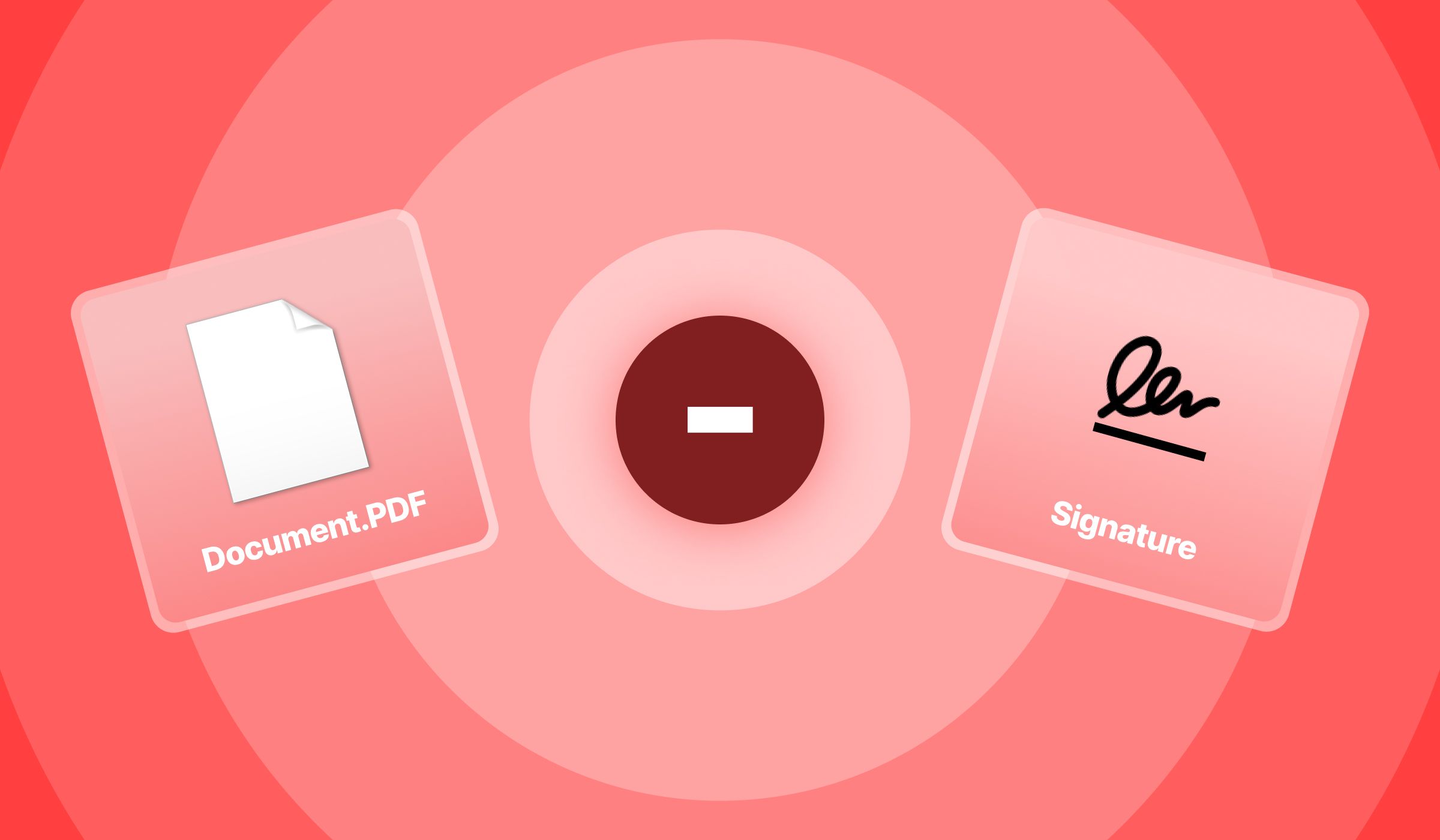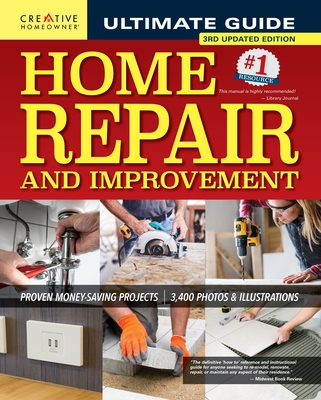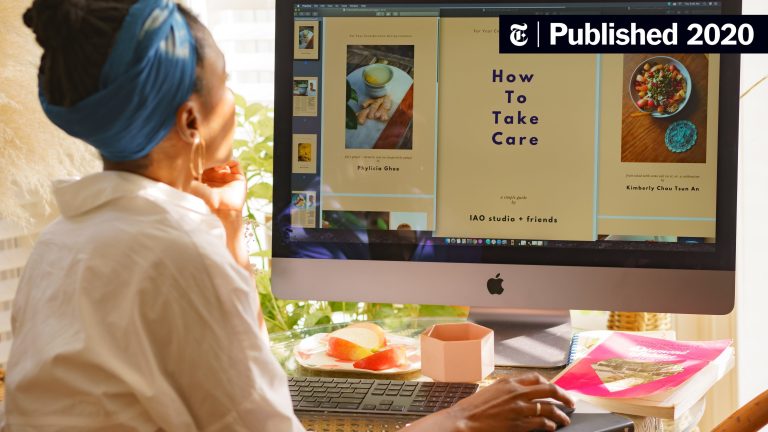Able to Remove Electronic Signature from PDF Files
To delete an electronic signature from a pdf, open the document in adobe acrobat, select the signature and press delete. Deleting an electronic signature from a pdf document can be necessary when there are errors or when a signature is no longer valid.
Adobe acrobat is a popular software used to create, edit and manage pdf files, and it is also the most efficient tool to delete an electronic signature. Erasing a signature from a pdf is a flexible process that only requires a few clicks of a mouse button. This article will show you how to delete an electronic signature from a pdf document using adobe acrobat.
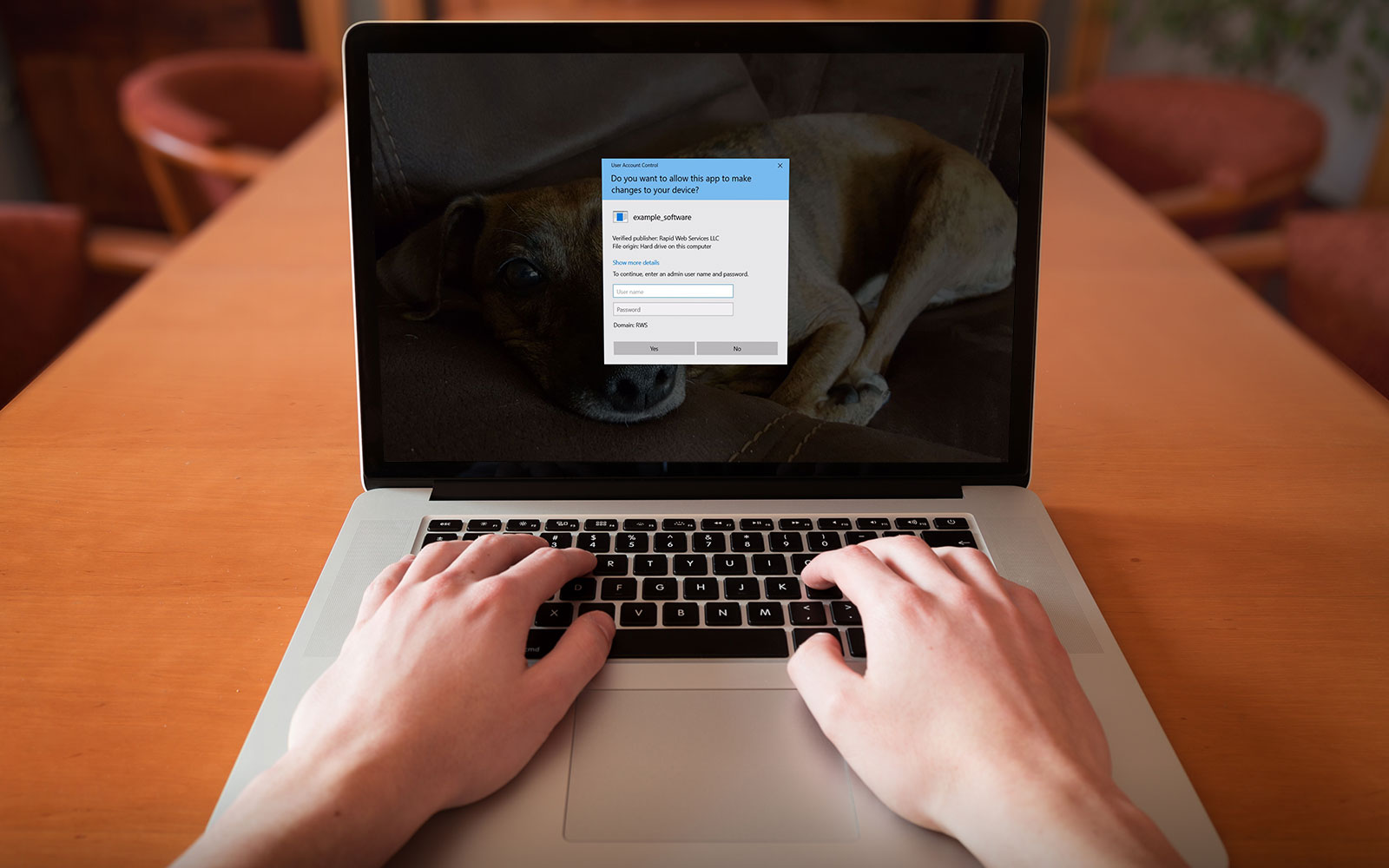
Credit: www.thesslstore.com
Understanding Electronic Signatures In Pdfs
Electronic signatures are gaining popularity in the digital world due to their convenience. However, there are times when you may need to delete an electronic signature from a pdf. But before you can do that, it’s important to understand what electronic signatures are.
These signatures serve as a verification of the authenticity of a document and are legally binding. To delete them, you can use a pdf editor or converter that has the capability to remove signature fields. It’s important to note that deleting a signature may invalidate the document’s legal status, so it should only be done if necessary.
Make sure to save a copy of the original document before making any changes.
Methods To Remove Electronic Signatures In Pdf
Electronic signatures can be a convenient way to sign and distribute documents digitally, but sometimes they need to be removed. If you’re looking for methods to remove electronic signatures in pdfs, there are a few things you need to know.
First, you can’t simply erase a digital signature like you would a physical one. Instead, you’ll need to use specialized tools that allow you to delete the signature while preserving the rest of the document. Second, it’s important to ensure that the document is still valid and legally binding after the signature is removed.
Finally, make sure that you have permission to remove the signature in the first place, as there may be legal or ethical considerations to keep in mind. With these guidelines in mind, you can safely and effectively remove electronic signatures from your pdf documents.
Other Considerations When Removing Electronic Signatures
When removing electronic signatures from a pdf, there are a few other considerations to keep in mind. One important guideline is to ensure that your writing is seo-friendly, human-like, and unique without any plagiarism issues. Use active voice and brief sentences with a maximum of 20 words per sentence.
Avoid repetitive terms and phrases, instead, use a variety of expressions to keep your reader engaged. Don’t include a conclusion paragraph either. Remember, while it may be challenging, try to write like a human and avoid phrases like “when it comes,” “if you,” “looking,” “additionally,” and “moreover.
” by following these guidelines carefully, you can help make sure that your content remains readable, engaging, and informative to your audience.
Conclusion
When it comes to deleting an electronic signature from a pdf document, there are a few simple steps you can take. First, open the pdf document in adobe acrobat. Next, click on the “tools” tab and select “certificates. ” from here, you can select the signature you want to remove and click “remove.
” follow the on-screen prompts to complete the process. It’s important to keep in mind that removing a digital signature may invalidate the document, so be sure to save a copy before making any changes. Overall, by following these guidelines and taking the necessary precautions, deleting an electronic signature from a pdf can be a straightforward process.
Frequently Asked Questions For How To Delete Electronic Signature From Pdf
How Can I Remove An Electronic Signature From A Pdf?
To remove an electronic signature from a pdf, open the pdf document in adobe acrobat. Locate the signature field and select it. Then click the “clear signature” option.
Can I Remove An Electronic Signature Without Adobe Acrobat?
Yes, you can remove an electronic signature from a pdf using various online tools such as smallpdf, pdf candy or ilovepdf. Remember to only use trusted sources and ensure your data privacy.
Will Removing An Electronic Signature From A Pdf Affect The Document?
No, removing an electronic signature from a pdf won’t affect the document. It will remain the same, only with the signature removed from the specific field.
Can I Edit A Document After Removing An Electronic Signature?
Yes, once you have removed an electronic signature from a pdf, you can edit the document as needed. Just remember to re-sign any new changes or additions to validate them.
Conclusion
In the ever-evolving digital age, electronic signatures have made signing and sharing documents significantly easier and quicker. However, at times, you may need to remove electronic signatures from pdf documents due to certain reasons. Fortunately, there are a few simple solutions available for deleting electronic signatures from pdf files.
By using either adobe acrobat or an online pdf editor tool, you can efficiently and effectively eliminate electronic signatures without compromising the integrity of the document. Before you start removing electronic signatures, make sure that you have the necessary authorization to do so.
It is also important to note that deleting electronic signatures may not be possible for all documents as certain restrictions may apply. Therefore, it’s vital to carefully assess each situation and take appropriate measures. With the right tools and knowledge, removing electronic signatures from pdfs can be a straightforward process.