Similar Posts
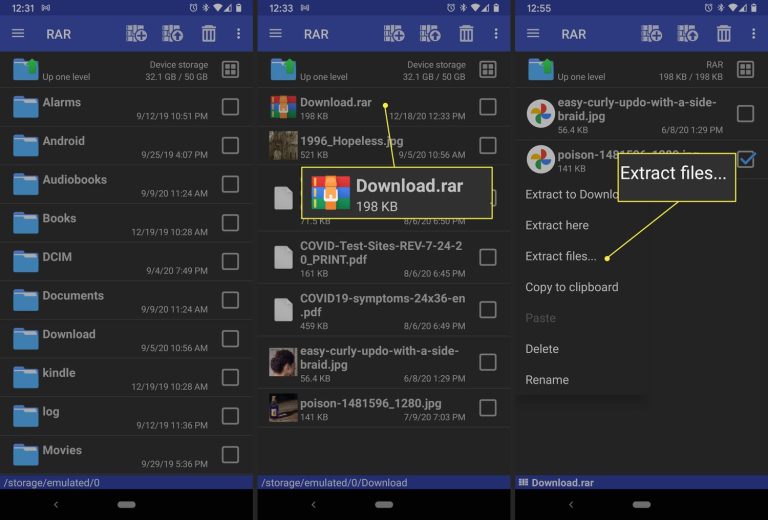
How to Convert Rar File to Pdf: A Comprehensive Guide
To convert rar files to pdf, use an online file converter or a software program. Rar files can be compressed and then converted into pdf format easily. Converting rar files to pdf format is a simple process that can be done using an online file converter or a software program. Rar, or roshal archive, is…
How to Save Photoshop As Pdf
Photoshop is a widely used program for photo and image editing, but it can also be used to create PDF documents. To save a Photoshop file as a PDF, you must first open the file in Photoshop. Once the file is open, go to File > Save As. In the Save As dialog box, change…
How to Sign a Secured Pdf
Signing a PDF is a great way to add an extra layer of security to your document. There are a few different methods you can use to sign a PDF, but the most secure method is to use a digital signature. A digital signature is like an electronic fingerprint that verifies that the document has…
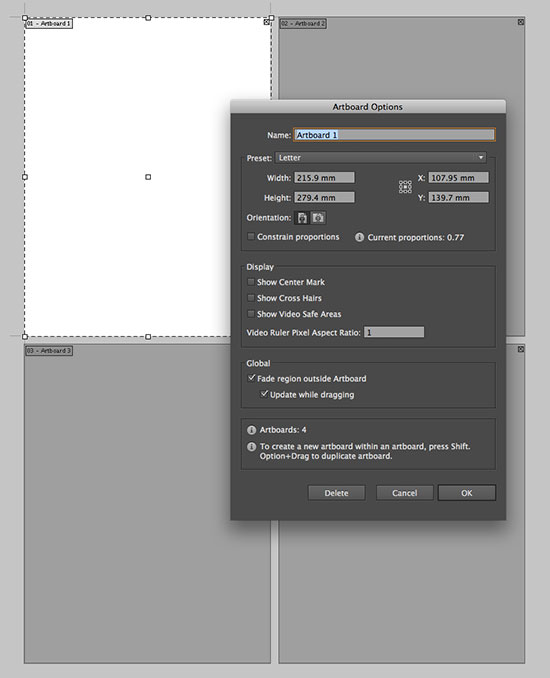
How to Shrink an Illustrator File and Convert It to PDF
To save an illustrator file as a smaller pdf, simply go to file > save as and select pdf from the drop-down menu. Then, in the save adobe pdf window, select the smallest file size preset. Illustrator files can sometimes be too large to share or upload. Luckily, there is a simple solution to this…

How to Convert Word to Pdf on Chromebook
To convert word to pdf on chromebook, use google drive and follow these steps: upload word file to drive, right-click on file and select “open with” > “google docs”, then click on “file” > “download” > “pdf document”. Converting word to pdf on chromebook is a quick and easy process that can be done using…
How To Fill Out Pdf On Iphone
To fill out PDF forms on your iPhone, you need a PDF editor app. There are many different apps available, so choose one that you feel comfortable using. Once you have the app installed, open the PDF form that you need to fill out. The app will likely have a toolbar at the top with…