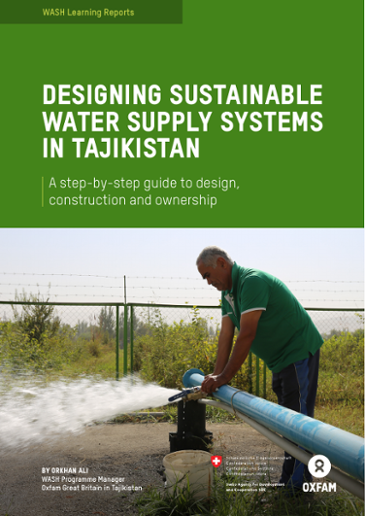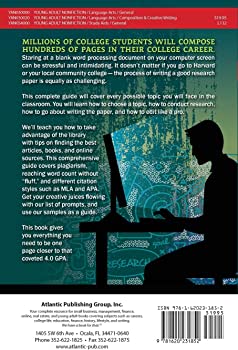How to Properly Censor PDF: A Comprehensive Guide
To censor a pdf, you can use adobe acrobat’s redaction tool or a third-party software. Censoring a pdf can be necessary when you need to protect sensitive information from being disclosed.
This could be for legal reasons, to comply with privacy laws, or to secure confidential business information. Whatever the reason may be, there are different ways to censor a pdf document. One of the most popular methods is using adobe acrobat’s redaction tool. This allows you to black out or remove sections of text or images permanently. Alternatively, you can use a third-party software that provides more advanced options for censoring a pdf. In this article, we’ll explore these methods in more detail and provide step-by-step instructions for each.

Credit: blog.hubspot.com
Understanding The Concept Of Censorship
Censorship is the practice of removing or suppressing information from the public. It can be applied to various media formats such as books, films, music, and even documents in pdf format. People censor documents for many reasons, including protecting sensitive information, national security, or personal privacy.
The different types of censorship include self-censorship, governmental censorship, and corporate censorship. Self-censorship involves individuals or groups censoring their own ideas or expressions. Governmental censorship is when a state restricts information to control political or social influence, while corporate censorship involves companies controlling what information is published to maintain their reputation.
Understanding the concept of censorship in pdf documents is important to maintain privacy and protect sensitive information.
Common Instances When Censoring Pdfs May Be Necessary
In today’s digital world, securing sensitive information is paramount. For corporate and board meetings, censoring pdfs may be necessary to maintain confidentiality. Government documents handling sensitive data and educational institutions protecting student records also require censorship. For medical records, patients’ privacy must be protected as per regulations.
Similarly, legal documents and attorney-client privilege require safeguarding. Censoring pdfs in these instances ensures proper disclosure of sensitive information remains restricted to authorized personnel. It is essential to choose a reliable software or tool to censor pdfs effectively. A few popular options include adobe acrobat pro, foxit phantompdf, and pdf-xchange editor.
Censoring pdfs helps prevent unauthorized access that can lead to potential data breaches and compromise safety.
The Risks Of Improper Censorship And How To Avoid Them
Censoring pdfs is a key aspect of protecting sensitive information. However, it is important to consider the risks of mis-censorship, which can lead to inadvertent leaks of confidential data. One way to avoid these mistakes is by securely storing sensitive information, such as using a secure server or cloud-based storage.
Another important measure is implementing encryption and password protection. By doing so, you can ensure that only authorized individuals can access the data. It is also important to be cognizant of the potential consequences of mis-censorship, such as legal penalties or reputational damage.
With careful consideration and implementation of best practices, you can safely censor pdfs and protect valuable information.
How To Censor Pdf Documents Using Different Software
Censoring sensitive information from a pdf document is essential for maintaining confidentiality. Adobe acrobat pro dc, pdfelement 6 pro, and nitro pdf pro are among the top-rated software tools for censoring pdfs. Adobe acrobat pro dc allows the user to redact a document’s content while retaining the format and page layout.
Pdfelement 6 pro offers a fast and efficient way to censor pdf documents with its text, image, and page editing features. Nitro pdf pro includes a redaction wizard for easy and quick removal of text or images from a pdf document.
With these tools, it is easy to censor any confidential information in your pdf documents with ease and professionalism.
The Aftermath Of Censoring Pdfs
Censoring pdfs is critical for protecting sensitive information. After censoring a document, it’s important to dispose of it properly. If you need to regain access to a censored document, ensure that you’re authorized to do so. Finally, ensure that information is protected by setting permissions and encryption levels before sharing the document.
When it comes to censoring pdfs, take precautionary steps to protect private and sensitive information. As you edit and prepare the document, keep in mind that an ounce of prevention is worth a pound of cure. Additionally, take the time to double-check and verify that all sensitive information has truly been removed.
Protecting confidential information is crucial in today’s data-centric world, so make sure to manage your documents properly.
Frequently Asked Questions Of How To Censor Pdf
What Is Pdf Censorship?
Pdf censorship is the process of removing or hiding sensitive information from a pdf document without altering its readability.
Why Should I Censor My Pdf Files?
Censoring pdf files can protect confidential information from getting into the wrong hands, reduce the risk of identity theft, and prevent unauthorized access to sensitive data.
What Are Some Techniques For Censoring Pdfs?
Techniques for censoring pdfs include redaction, whiteout, black masking, and encryption. Redaction permanently removes sensitive information from the document, while whiteout or black masking covers up the information, and encryption protects the document with a password.
What Tools Can I Use To Censor Pdf Files?
There are many tools available for censoring pdf files, including adobe acrobat pro, foxit reader, pdf-xchange editor, and pdf annotator.
Conclusion
In today’s digital age, privacy is a major concern for many people. Pdfs are frequently used to share sensitive information, but what happens when you need to censor a pdf? Fortunately, there are several tools available that can help you achieve this goal.
From using adobe acrobat to employing online tools, we have explored various methods of censorship in pdfs. By keeping in mind the legal requirements and ethical considerations, you can easily and efficiently censor a pdf. Equipping yourself with the right tools and guidelines can help you successfully censor a pdf while keeping the integrity of the original document intact.
With digital communication becoming increasingly prevalent, it is essential to know how to censor pdfs, and with the knowledge from this post, you can easily safeguard your sensitive information.