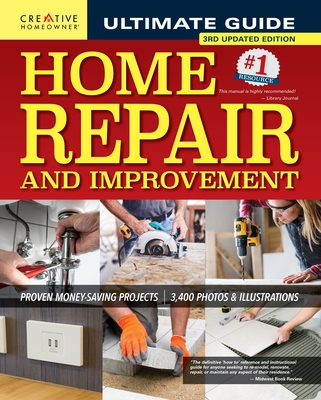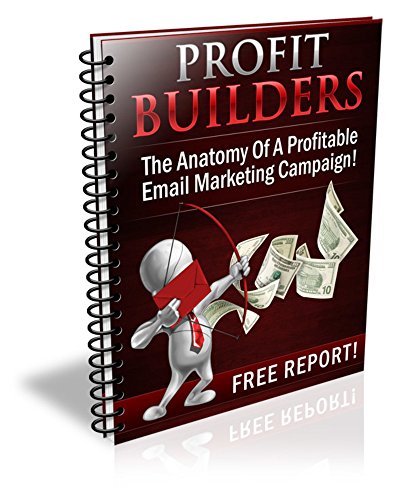The Ultimate Guide on Saving PDFs with Notes
To save a pdf with notes, open the document and choose the “save as” option. Then, select the file type as pdf and ensure that the “include comments” or “annotations” option is checked.
Saving pdfs with notes is a common practice for people who want to keep track of their thoughts and ideas while going through a document. Whether you’re a student taking notes during a lecture or a professional reviewing a report, adding notes to a pdf is an efficient way to keep all your insights in one place. However, saving pdfs with notes might be confusing for some people who are not familiar with the process. That’s why we’ve put together this guide to help you save pdfs with notes, so you can keep track of all the important information. In this article, we’ll walk you through the steps for saving pdfs with notes on different platforms.

Credit: kissthebride.biz
Understanding Pdfs With Notes
Pdfs have become a standard document format for many businesses, schools, and individuals. Pdfs with notes, as the name implies, are pdf files that include annotations – notes, comments, or highlights. They are intended to help readers understand and remember important points.
If you’re working on research or just read documents for educational purposes, saving a pdf with notes is valuable so that you can refer back to your notes later. It’s also an excellent organizational strategy for collating important documents and notes.
These files come in handy in a variety of situations, from taking meeting notes and reviewing articles to studying for exams. Overall, pdfs with notes can help you save time and be more efficient with your information organization.
How To Create And Add Notes In Pdfs For Effective Saving
Saving pdfs with notes is an essential feature when it comes to managing documents. To create notes in adobe acrobat reader, go to comments > add sticky note or use shortcut ctrl+6. Microsoft word has a comment feature that allows you to add notes to the document.
Use review tab > new comment. In apple preview, select the markup tool and choose the sticky note icon to add notes. Whether you need to annotate an important document or want to leave a message, adding notes to pdfs has never been easier.
Saving Pdfs With Notes
Saving pdf files with notes is a great way to keep track of important information. There are a few different formats to choose from depending on which program you are using. Adobe acrobat reader allows you to save the pdf with notes directly to the file.
On microsoft word or pdf, you can save the file with the notes as a new document or simply export it. Apple preview allows you to annotate the pdf and save it as a new file. No matter which program you choose, saving your pdf with notes is a great way to keep your information organized and readily available.
Tips For Optimizing Pdfs With Notes
Looking for a way to save pdfs with notes? Here are some tips for optimizing them. First, learn how to search for notes within a pdf to easily navigate through your annotations. Next, employ some best practices for managing pdfs with notes to stay organized.
When sharing pdfs with notes, make sure to save a copy before editing and sending to someone else. With these tips, you can save and share your annotated pdfs efficiently.
Frequently Asked Questions On Saving Pdfs With Notes
Saving pdfs with notes is easy to do with the right tools and knowledge. Yes, you can save pdfs with notes on your mobile device by using an app that supports note-taking. You can also extract notes from a pdf and save them as a separate file or document using a pdf converter tool.
To open a pdf with notes on another device, you can save it to a cloud storage service like google drive or dropbox and access it from another device. With these tips, you can easily save and access your pdfs with notes no matter where you are.
Conclusion
Saving pdfs with notes is crucial for efficient and organized work. You can add notes through various ways, including highlighting, typing, and drawing. It is essential to recap the different ways and understand their significance. By doing so, you can refer to them easily in the future and even share them with others.
Starting to save pdfs with notes is encouraged for everyone. Doing this will not only improve productivity but also help in reviewing and remembering essential information. Don’t wait any longer. Incorporate saving pdfs with notes into your workflow today.
Frequently Asked Questions Of How To Save Pdf With Notes
Is It Possible To Save A Pdf With Notes Using Adobe Reader?
Yes, it is possible to save a pdf with notes using adobe reader. You can simply add notes to your pdf using the comment tool, and then save the file with the added notes by using the save as option.
This allows for easy access to your notes and helps to keep them organized within the pdf file.
Can I Save My Notes In A Separate File Or Folder, Or Do I Need To Save Them Within The Pdf File?
Yes, you can save your notes in a separate file or folder. It is not necessary to save them within the pdf file.
Will The Notes I Save With The Pdf Be Visible To Others Who Open The File?
No, the notes you save with the pdf will only be visible to you unless you choose to share them with others explicitly.
Can I Edit Or Delete Notes I Save With The Pdf File Later On?
Yes, you can edit or delete notes that you saved with the pdf file later on. Most pdf viewers and editors allow you to easily modify or remove any notes or comments that you have added to a pdf document.
Will Saving My Pdf With Notes Affect The File Size Or Quality Of The Document?
Yes, saving pdf with notes can slightly increase the file size of the document. However, it should not have any direct impact on the quality of the original content.
Conclusion
As we reach the end of this article, it is clear that saving pdf files with notes is a crucial feature for anyone who works with pdfs regularly. With the help of different tools and software, it is an easy task that can enhance your productivity and efficiency.
Whether you’re a student, a professional, or a business owner, adding notes to your pdf files can help you organize your thoughts and ideas in a better way. Moreover, it can also enable you to collaborate with others seamlessly. With that said, it’s essential to choose the right tool for the job and follow the steps correctly to avoid any loss of data or errors.
By implementing the guidelines mentioned in this article, you can quickly save pdfs with notes and take your productivity to the next level. So, why wait? Start experimenting with different tools and techniques and discover the one that best suits your needs.
Happy note-taking!