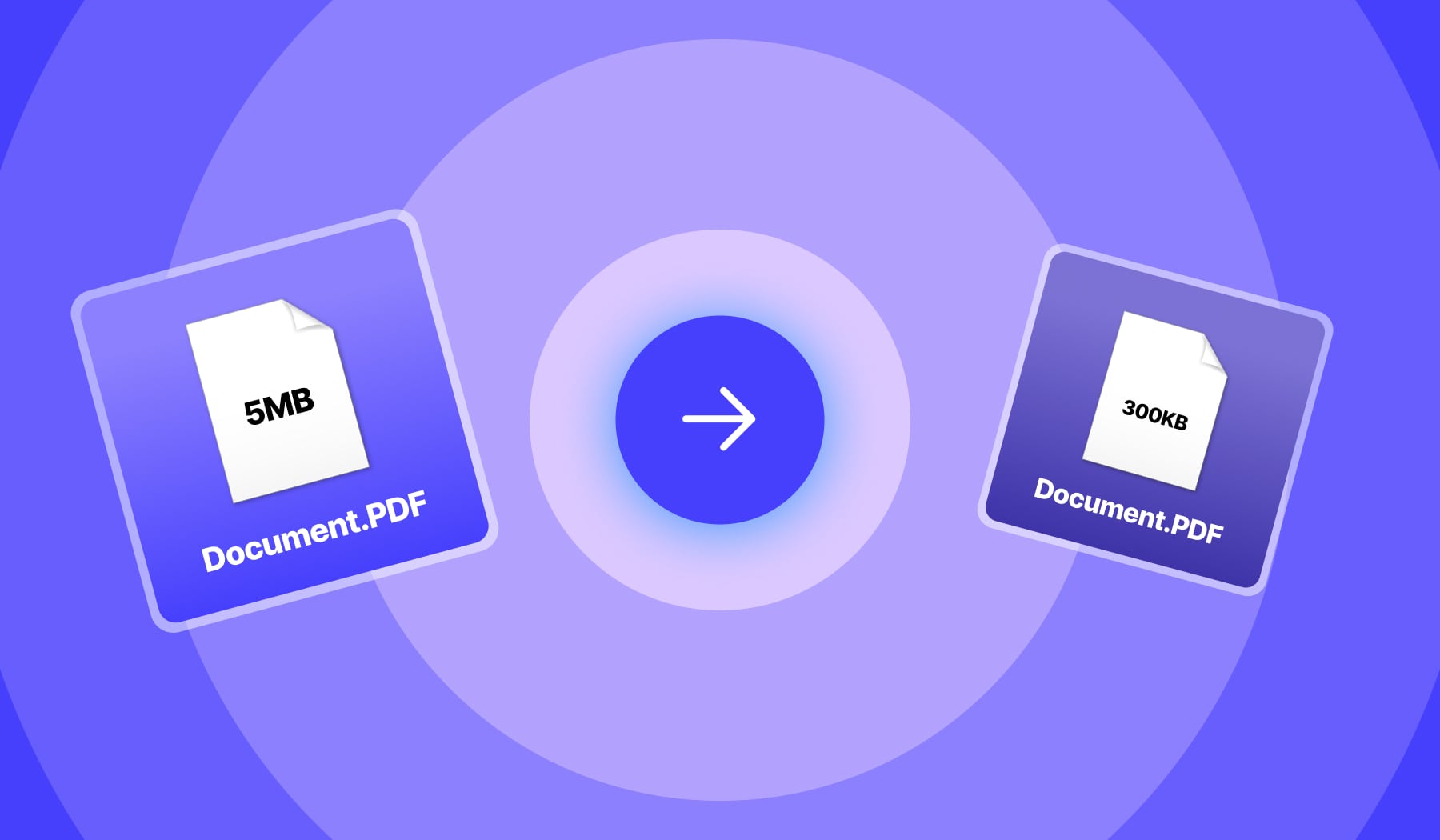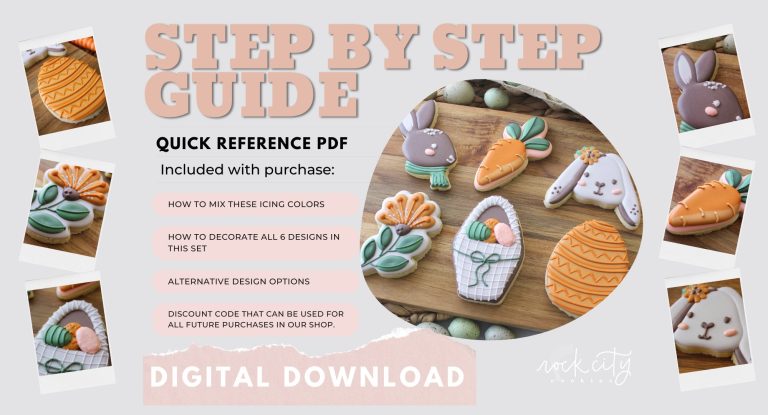How to Reduce PDF File Size to 300KB or Less
To make a pdf under 300kb: optimize images, remove unwanted elements, compress text and graphics. When you have a document that you want to share, it needs to be a pdf format, but sometimes, the file size can be too large to upload or send via email.
Compressing a pdf file is the solution, but it can be challenging to turn a big file into a small one while preserving its quality. If you’re looking for ways to make your pdf file under 300kb, there are a few things you can do. In this article, we will discuss how to reduce pdf size without losing quality. The process requires an editing tool such as adobe acrobat, but this guide shows that you can also compress your pdf file online using free tools.

Credit: picwish.com
Understanding Pdf File Size
Pdf file size can become a problem, especially when it exceeds 300kb. Understanding pdf file size factors is crucial in making a small pdf. Pdf file size refers to the amount of space taken up by a pdf document on disk, measured in kilobytes, megabytes, or gigabytes.
Pdf files grow in size due to embedded fonts, images, videos, or other multimedia. Reducing the pdf file size is essential to ensure web page performance. Large pdf files take longer to load, increasing the chances of a website visitor leaving the page.
It is essential to optimize pdf files for the website to improve website speed and user experience. Therefore, compressing pdf files can help in reducing file size without losing quality.
Techniques To Reduce Pdf File Size
Optimizing pdf’s image quality is the first step to reducing its size. Compressing pdf file images can cut its size significantly without compromising its quality. Removing unnecessary objects and content, like annotations, hyperlinks, and bookmarks, can also reduce the file size.
Splitting large pdf files into smaller parts is another technique to make it under 300kb. This can be done through software programs or online platforms. By using these techniques, you can reduce the size of your pdf file without compromising the quality of its content.
Techniques To Speed Up Pdf Processing And Save Time
Processing pdf files can be time-consuming, especially if the file size is larger than 300kb. Fortunately, there are several techniques that can help in speeding up the process of creating a pdf document that can be stored in a smaller file size.
Dedicated pdf compression tools are efficient when it comes to reducing the file size of pdfs. Cloud services such as google drive and dropbox offer built-in pdf compression options. Batch compressing pdf files can save time by compressing multiple files simultaneously.
Using an online pdf optimizer is also useful for compressing pdf files on the spot, without the need to install any additional software. These methods are simple and effective in reducing the file size of pdf documents, saving you from the hassle of dealing with large-sized pdfs.
Techniques To Improve Accessibility Of Low Size Pdfs
Creating low-size pdfs under 300kb that also meet accessibility standards is a critical element of your content strategy. Consider adding alternative text descriptions for images so that visually impaired individuals can understand what is being shown. Use appropriate font styles and formats to ensure text is legible and comprehensible.
Establish proper document structure by using headings and tags to organize content in a logical manner and make it easier to navigate. Finally, provide hyperlinks and other navigation features so that users can smoothly explore the document without any problem.
With these techniques in mind, you can create pdfs that are both small in size and highly accessible to people of all abilities.
Techniques To Test Reduced Pdf File Size
Reducing pdf file size is essential to maintain file sharing efficiency. One way to verify if you have succeeded in reducing the size of your pdf file is to check the quality of the compressed document. Verify the compressed pdf file quality to ensure that the document’s text and images have not been distorted or damaged.
Another technique is to check the document’s properties to confirm its size. This will allow you to confirm that the pdf file size is under 300kb without compromising the document’s quality, readability, and aesthetics. With these techniques, you can create a compressed pdf file that is small enough for efficient sharing without affecting its quality.
Frequently Asked Questions Of How To Make Pdf Under 300Kb
What Is The Maximum Size For A Pdf File To Be Considered As Small?
The ideal size for a small pdf file is 300kb or less.
How Can I Reduce The File Size Of My Pdf Below 300Kb?
You can do this by compressing your images or optimizing your pdf with software like adobe acrobat dc.
Is There Any Free Software To Compress Pdf Files?
Yes, there are many free online tools like smallpdf, ilovepdf, and pdf compressor that you can use to compress your pdf files.
Will Reducing Pdf File Size Affect The Quality Of My Pdf?
Yes, it will. You may need to compromise on image quality to reach the small file size requirement.
Conclusion
In today’s digitally driven world, speed is of the essence. Every minute counts, especially when it comes to loading pdfs or any other documents. A large file size not only slows down the loading speed but also impacts user experience.
However, with our tips on how to reduce the size of a pdf file under 300kb, you can have your document downloaded in a snap! By optimizing images, reducing font sizes, compressing data, and removing unnecessary elements, you can easily achieve desired file size, without compromising the document quality.
Remember to keep your target audience in mind and choose the right compression software based on your needs. With these simple yet effective techniques, you can ensure your pdf loads quickly, leading to a better user experience and improved rankings.
So what are you waiting for? Give it a try and let us know your thoughts!