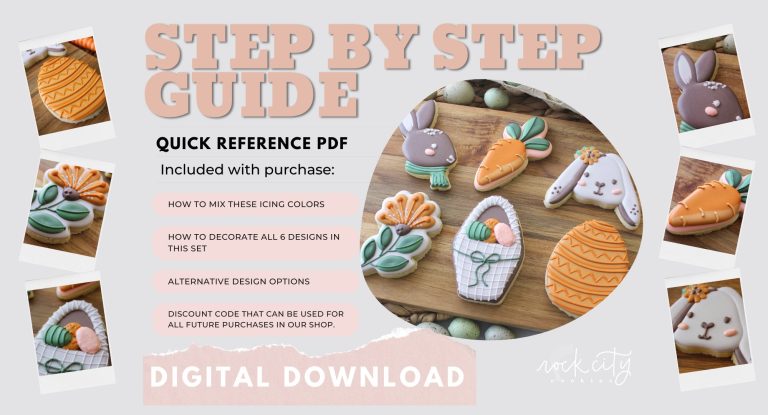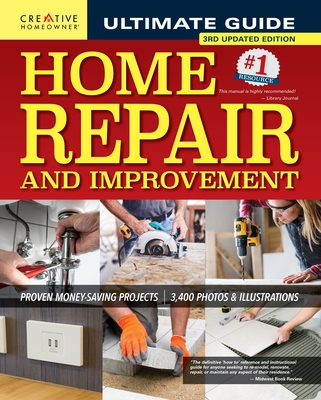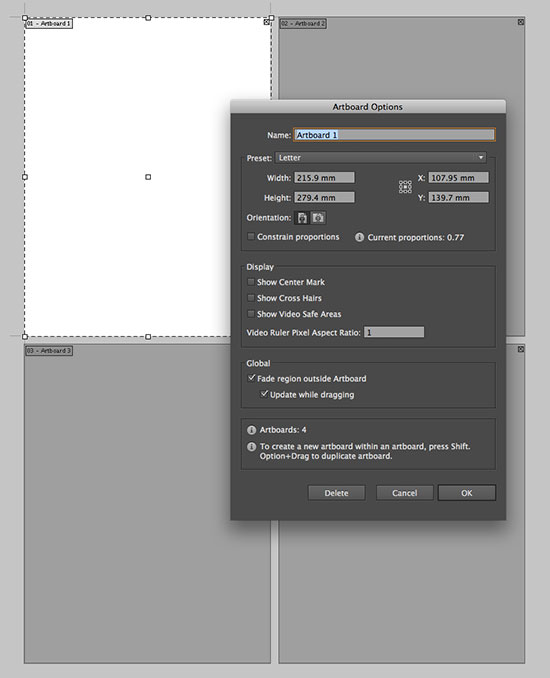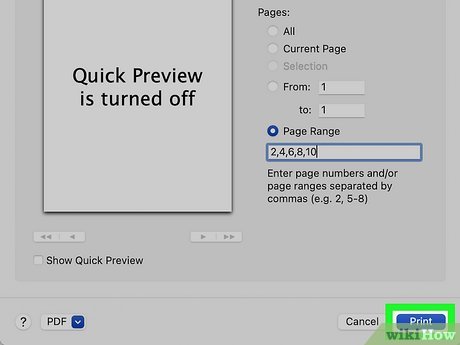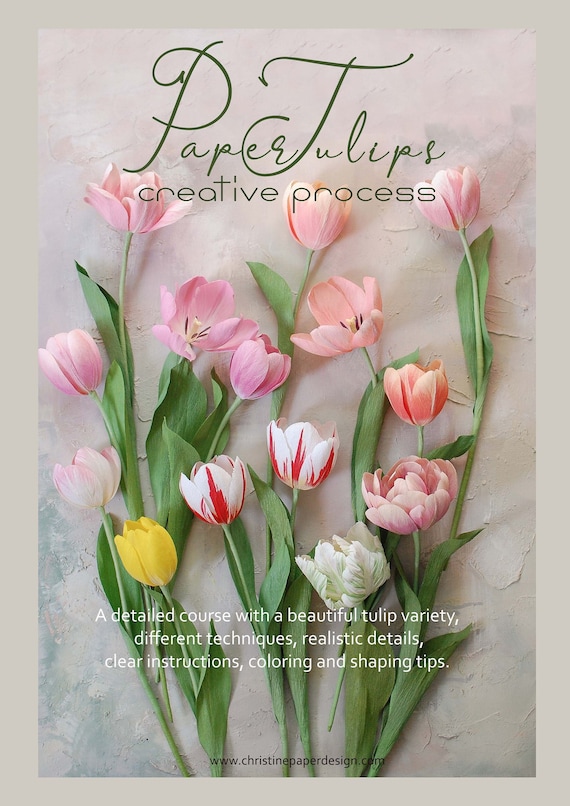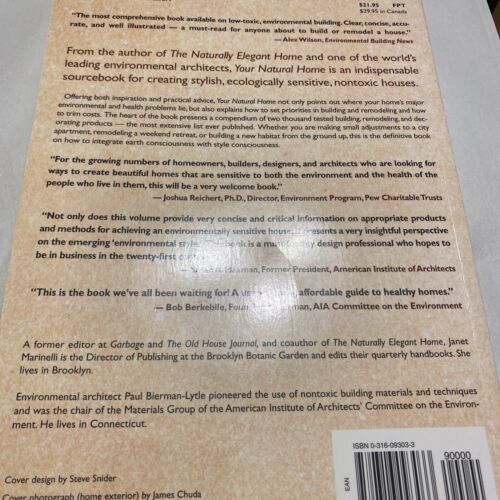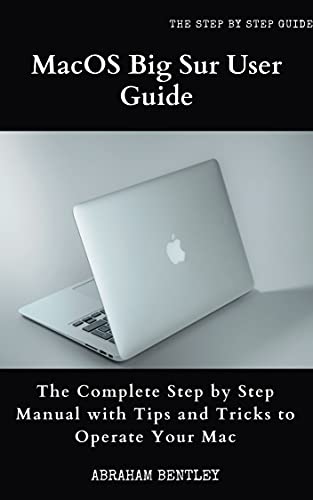How to Convert Word to Pdf on Chromebook
To convert word to pdf on chromebook, use google drive and follow these steps: upload word file to drive, right-click on file and select “open with” > “google docs”, then click on “file” > “download” > “pdf document”. Converting word to pdf on chromebook is a quick and easy process that can be done using…