Similar Posts
How to Edit a Pdf That Has Been Signed
If you have a PDF that has been signed, there are a few different ways that you can edit it. One way is to use Adobe Acrobat Pro. With this program, you can open the PDF and click on the “Sign” tool in the toolbar. Then, click on “Edit Signature” and make your changes. Another…
How to Convert Photoshop into Pdf
If you have a lot of images in Photoshop and you want to convert them into a PDF, there are a few ways to do it. You can use the File > Save As method, which will save each image as its own PDF file. Or, you can use the Export function to save all…
How To Edit Docusign Pdf
If you need to edit a DocuSign PDF, there are a few easy steps you can follow. With a few simple clicks, you can make changes to your PDF and ensure that your documents are accurate and up-to-date. Does DocuSign allow you to edit PDF? If you need to edit a DocuSign document, there are…

How to Reduce PDF File Size to 300KB or Less
To make a pdf under 300kb: optimize images, remove unwanted elements, compress text and graphics. When you have a document that you want to share, it needs to be a pdf format, but sometimes, the file size can be too large to upload or send via email. Compressing a pdf file is the solution, but…
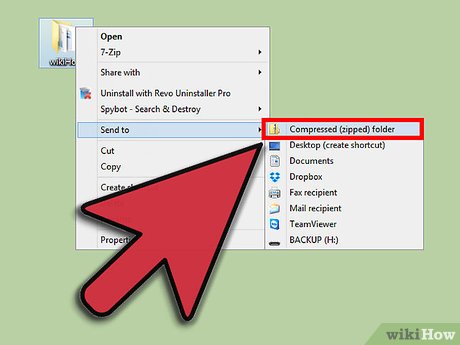
How to Change a File from Zip to Pdf
To change a file from zip to pdf, simply extract the zip file contents and use any online converter to change it to pdf format. Changing a file from zip to pdf is a common task most people encounter when dealing with compressed files that need conversion to a document format. Converting a file from…
How to Print Pdf File from Phone
Do you need to print a PDF from your phone? It’s actually pretty easy to do. There are a few different ways that you can go about printing PDFs from your phone, and we’ll walk you through each method. If you have an Android device, you can print PDFs using the Google Cloud Print app….